ACI Fabric with DHCP Relay Configuration
21.02 2022 | by massimilianoACI Fabric with DHCP Relay Configuration Di default ACI wide-flooding e disabilitato pertanto la funzione di DHCP server è […]
https://www.ingegnerianetworking.com/wp-content/uploads/2022/02/aci-dhcp-relay-965.png
ACI Fabric with DHCP Relay Configuration
Di default ACI wide-flooding e disabilitato pertanto la funzione di DHCP server è solo possibile se è definito che gli stessi EPG all’interno di un bridge domain sono i client con flooding enable per-BD.
Questa opzione richiede però il limite di avere un DHCP server per-EPG rendendo piuttosto “wasteful” tale risorsa e pertanto si preferisce una soluzione di tipo DHCP relay con un solo unico server dhcp centrale.
Premessa: per EPG (EndPoint Group) sono definiti gruppi di server sia essi fisici che virtuali che appartengono ad una particolare applicazione; la comunicazione inter-EPG è definita da contract in APIC ed in questo caso di parla di traffico “east-west”.
Vengono anche definiti EPG gruppi di applicazioni che sono esterni alla Fabric ACI i quali hanno specifiche politiche di configurazione per la loro raggiungibilità (in questo caso si parla di traffico “north-south”).
- si definisce Provider uno o più servers oppure un set di devices che provvede a fornire servizi ad altri server oppure devices;
- si definisce Consumer uno o più client oppure un set di devices che fruisce dei servizi erogati dal Provider;
- dal punto di vista del Servizio il Provider è spesso pensato come una inside interface (oppure il lato di fronte ai server), viceversa il Consumer è spesso pensato come una outside interface (oppure il lato di fronte ai client).
Il DHCP Relay Profile contiene uno o più Providers ed un EPG contiene uno o più server-dhcp e la relazione tra EPG ed il DHCP Relay specifica l’indirizzo IP del server dhcp; i Consumer all’interno di un bridge domain hanno una label che associa (match) il provider server dhcp con il bridge domain stesso.
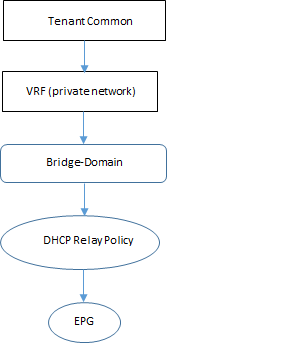
Network Diagram di riferimento:
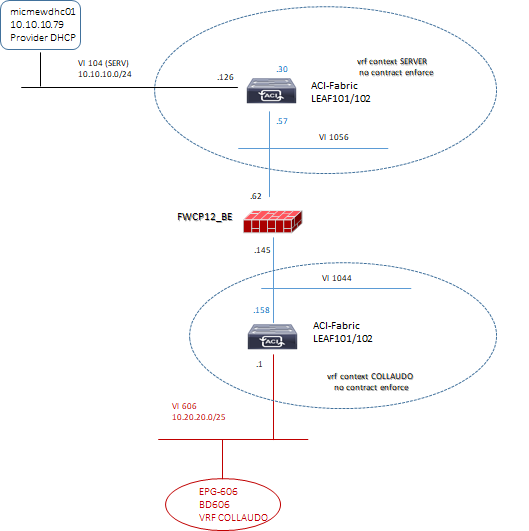
Prerequisiti:
application COLLAUDO
epg 606
bridge-domain member 606
exit
!
bridge-domain 606
arp flooding
l2-unknown-unicast flood
vrf member COLLAUDO
exit
!
interface bridge-domain 606
description EPG-606
ip address 10.20.20.0/25
exit
!
STEP-1: Create DHCP Relay Policy
- Access the APIC admin GUI
- Select TENANT –> common
- Select POLICIES –> Protocol
- Create DHCP Relay Policy
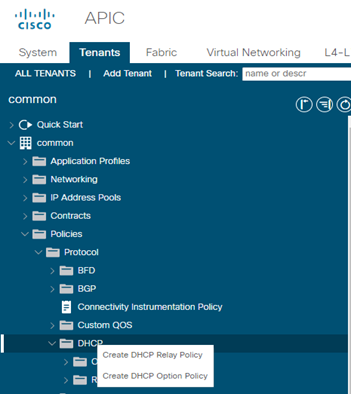
STEP-2: create DHCP Relay Policy Naming and Configuration
- Name: VL606-dhcprelaytenant
- Description: vl606-dhcprelay-common-tenant
- Provider setting: click on +
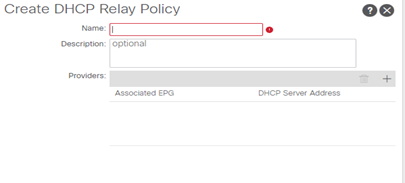
STEP-3: create DHCP Povider
- EPG Type: L3 External Network
- Tenant: common
- L3 out: COLLAUDO_1044
- External Network: COLLAUDO_1044
- DHCP Server Address: 10.10.10.79
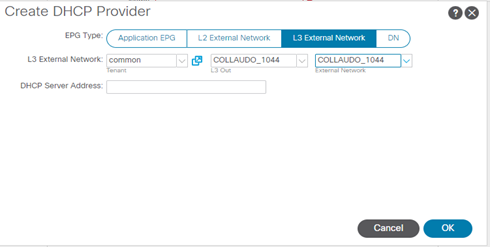
STEP-4: Create DHCP Relay Label
- Select TENANT (common)
- Select NETWORKING BRIDGE DOMAIN and select the BD606 to add the dhcp relay policy
- Click DHCP RELAY LABELS and select CREATE DHCP RELAY LABEL
Scope: tenant
Name: VL606_dhcprelay_commontenant
Submit
VERIFICA:
leaf101# show ip dhcp relay
DHCP relay service is enabled
Insertion of option 82 is enabled
Insertion of VPN suboptions is enabled
Insertion of cisco suboptions is disabled
Global smart-relay is disabled
Smart-relay is enabled on the following interfaces:
- —————————————————–
Subnet-broadcast is enabled on the following interfaces:
- —————————————————–
Helper addresses are configured on the following interfaces:
Interface Relay Address VRF Name
- ———— ————- ——–
Vlan64 10.10.10.79 common:COLLAUDO
leaf101#
leaf101# show vlan id 64 extended
VLAN Name Encap Ports
- — ——————————– —————- ————————
64 common:606 vxlan-15466406 Eth1/7, Eth1/8, Eth1/11,
Eth1/12, Po2, Po12
leaf101# show dhcp internal info relay address interface vlan 64
DHCP relay intf Vlan64 has 1 relay addresses:
DHCP relay addr: 10.10.10.79, vrf: common:COLLAUDO, visible, gateway IP: 10.10.192.113 10.10.192.114
leaf101# show dhcp internal info relay discover
DHCP Relay Option Definition Information:
DHCP relay intf Vlan64 has 0 option defs
DHCP relay intf loopback0 has 0 option defs
leaf101# moquery -c dhcpRelayP
Total Objects shown: 2
# dhcp.RelayP
name : default
annotation :
childAction :
descr :
dn : uni/infra/relayp-default
extMngdBy :
lcOwn : local
modTs : 2022-02-11T20:29:02.558+00:00
mode : visible
monPolDn : uni/fabric/monfab-default
nameAlias :
owner : infra
ownerKey :
ownerTag :
rn : relayp-default
status :
uid : 0
# dhcp.RelayP
name : VL606dhcprelaycommontenant
annotation :
childAction :
descr :
dn : uni/tn-common/relayp-VL606dhcprelaycommontenant
extMngdBy :
lcOwn : policy
modTs : 2022-02-11T20:23:50.179+00:00
mode : visible
monPolDn : uni/tn-common/monepg-default
nameAlias :
owner : tenant
ownerKey :
ownerTag :
rn : relayp-VL606dhcprelaycommontenant
status :
uid : 22453
leaf101# moquery -c dhcpProvDhcp
Total Objects shown: 1
#dhcp-ProvDhcp
epgDn : uni/tn-common/out-COLLAUDO1044/instP-COLLAUDO1044
addr : 10.10.10.79
bdDefDn :
bdDefStQual : none
childAction :
ctxDefDn : uni/ctx-[uni/tn-common/ctx-COLLAUDO]
ctxDefStQual : none
ctxSeg : 2883584
descr :
dn : uni/tn-common/relayp-VL606dhcprelaycommontenant/provdhcp-[uni/tn-common/out-COLLAUDO1044/instP-COLLAUDO1044]
l3CtxEncap : vxlan-2883584
lcOwn : policy
modTs : 2022-02-11T20:23:50.179+00:00
monPolDn : uni/tn-common/monepg-default
name : COLLAUDO_1044
nameAlias :
ownerKey :
ownerTag :
pcTag : 20
rn : provdhcp-[uni/tn-common/out-COLLAUDO1044/instP-COLLAUDO1044]
scopeId : 2883584
status :
leaf101#